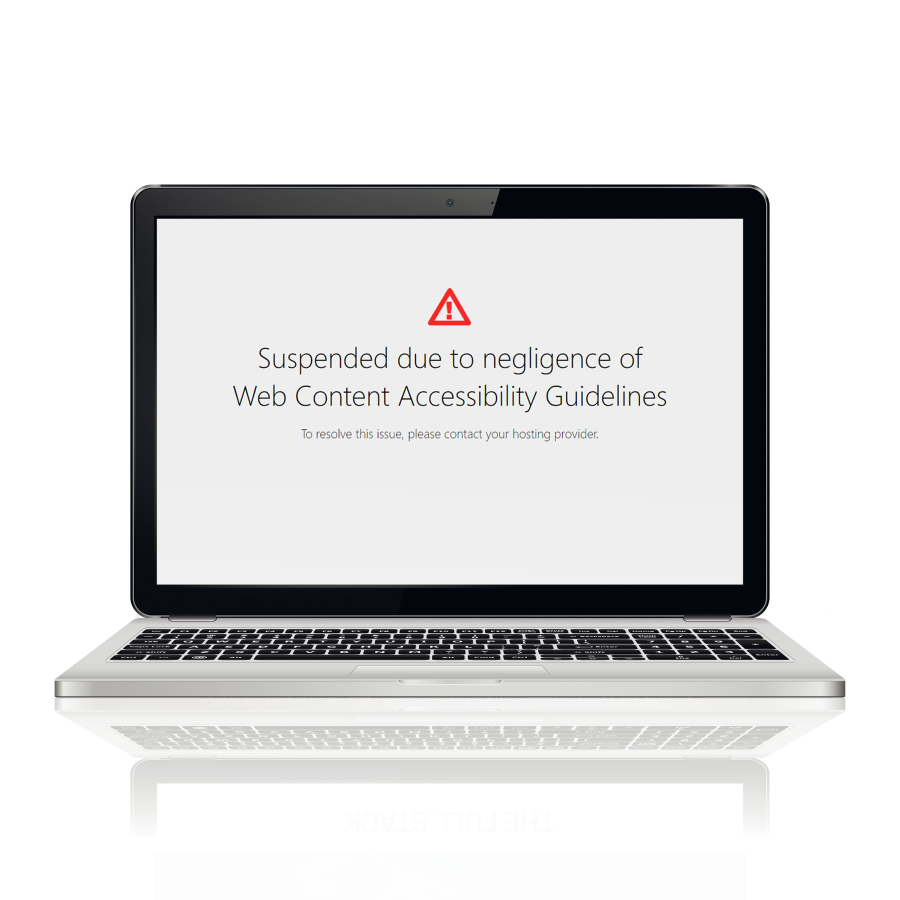
Can My Website Be Taken Down If It’s Not Accessible?
What Is Web Accessibility?
Web accessibility refers to the practice of designing and developing websites and digital content in a way that is usable and accessible to everyone, including people with disabilities. The goal of web accessibility is to ensure that people with disabilities can access and interact with digital content in the same way as people without disabilities.

Some examples of disabilities that can affect web accessibility include visual impairments, hearing impairments, motor impairments, cognitive impairments, and learning disabilities. For people with these disabilities, navigating and using websites and digital content can be challenging, and in some cases impossible, without proper accessibility features.
Why Is Web Accessibility Important?
Web accessibility is not only important from a moral and ethical perspective, but also from a legal perspective. Many countries have laws and regulations that require websites and digital content to be accessible to people with disabilities. If that is not motivation enough, it is also important to understand that it does directly affect your business’s revenue and sales as well because people with disabilities have buying power too and are looking to purchase your goods and services. By making websites and digital content accessible, organizations can ensure they are inclusive and can reach the broadest possible audience.
Will My Website Be Taken Down If It Is Not Accessible?
There is a risk that your site could be disabled by your hosting provider if it fails to meet the standards of the WCAG 2.1. Although the American Disabilities Act law was passed long and does not explicitly include web accessibility, if a business offers products and services on their website or mobile apps, they must still ensure that people with disabilities have equal access.
Furthermore, most hosting providers serve an international community and therefore adhere to international laws and standards such as WCAG 2.1 which stands for Web Content Accessibility Guidelines 2.1. This is a set of guidelines developed by the World Wide Web Consortium (W3C) to make web content more accessible to people with disabilities. These guidelines are an update to the WCAG 2.0 guidelines, which were originally published in 2008.
WCAG 2.1 includes 17 new success criteria, in addition to the 61 criteria from WCAG 2.0. The new criteria focus on improving the accessibility of mobile devices, people with low vision, and people with cognitive and learning disabilities. The guidelines cover a range of topics, including keyboard navigation, color contrast, video captions, and content readability. WCAG 2.1 is an internationally recognized standard for web accessibility, and compliance with these guidelines is often required by law. By following these guidelines, websites and digital content can be made more accessible and inclusive for all users, regardless of their abilities.
More and more websites are being taken down for failure to comply with web accessibility standards. Have you seen this message? “Suspended due to negligence of Web Content Accessibility Guidelines. To resolve this issue, please contact your hosting provider.” This is what could happen if your website is not built according to web accessibility guidelines.
How Do I Make My Website Accessible?
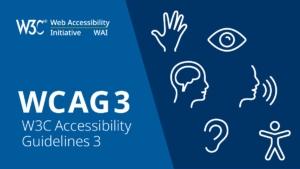
Making a website accessible means ensuring that people with disabilities can access and use your website, as well as making it easy for all users to navigate and understand the content. According to WCAG 2.1 standards the goal is for all of the content on your website to be Perceivable, Operable, Understandable, and Robust. Here are some key steps you can take to make your website accessible:
- Use descriptive text: Use descriptive text for links, images, and other elements to help screen readers and other assistive technologies understand the content.
- Provide alternative text for images: Use alt tags to describe the content of images for users who are visually impaired and rely on assistive technologies to navigate the website.
- Use clear and consistent navigation: Make sure that your website has clear and consistent navigation that is easy to use and understand.
- Use accessible forms: Ensure that your forms are easy to use and accessible to all users, including those who are visually impaired or have motor disabilities.
- Provide captions and transcripts for videos and audio: Provide captions and transcripts for videos and audio content to help users who are deaf or hard of hearing.
- Ensure color contrast: Make sure that your website has sufficient color contrast to make it easy to read and understand for all users, including those who have visual impairments.
- Test your website: Use accessibility tools and software to test your website and identify any issues that need to be addressed.
By following these steps, you can ensure that your website is accessible to all users, regardless of their disabilities. You can also hire a professional to do all of the heavy lifting for you and ensure that you are not only fully compliant but reaching as wide an audience with your content as possible to maximize sales and revenue. URBANE Strategies builds every website with accessibility in mind so you can rest assured that your site will never be taken down for failure to be in compliance with web accessibility standards, and that you are reaching as many potential customers as possible.

